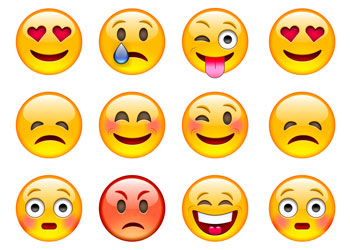A Quick Guide on Email Marketing for Mobile Audiences
All the latest statistics point to something that we already knew intuitively, people are becoming increasingly dependent on their mobile devices. For many people, the idea of going without their smartphone for even a few days is completely out of the question.
As a business, it’s important to understand the implications of this trend. With more and more activities that we traditionally view as ‘computer-based’ being done on mobile devices, it’s crucial to understand how this effects your marketing strategy.
In particular, the increasingly mobile consumption of emails presents a number of challenges for email marketers. Implementing a proper strategy for these audiences will help you get more out of your email marketing campaigns and increase your conversion rates.
We’ve put together a quick guide below to help you get the basics right, plus 5 handy tips to help you take it to the next level.
Get the basics right – optimise for email
Simply put, mobile devices and desktops are different. A pocket size touch screen device has a totally different user experience than a 15″ laptop, and the delivery of your content needs to adjust accordingly to optimise for the mobile experience.
Ensuring your email campaigns work perfectly on both devices is key to successful email marketing.
There are three basic points to keep in mind:
 1) Ensure your EMAIL designs are mobile optimised
1) Ensure your EMAIL designs are mobile optimised
If you’ve ever loaded a page designed only for desktop on your smartphone, you understand how frustrating it can be. What looks great on desktop, could not only look terrible on a mobile device but also not function correctly. It’s important to ensure that your email campaigns both look great and work perfectly on mobile devices. This can be achieved by ensuring that your emails have a responsive design that is optimised for mobile.
The good news is that most major email service providers have ready made templates that are designed to work perfectly on both desktop and mobile devices, so it’s easy to get started. Once you are ready to customise a little more and get some professional help, make sure that what you are getting works perfectly on both desktop and mobile devices.
2) Ensure all LINKS in your campaigns are mobile optimised
Optimising the email itself to for mobile devices is the first step, but it’s important that your links are also optimised. If you are sending users to a sales page that only looks great on a desktop, that’s a surefire way to kill your conversion rate. The aim is to have a consistent user experience from end to end. Doing so will improve the effectiveness of your campaigns.
3) Keep your copywriting short, punchy and engaging
People’s attention spans are increasingly short and this is even truer for mobile users. If you want to engage the mobile user more effectively, keep your copywriting short and to the point. Remember it’s likely that the mobile audience may be reading your email whilst they wait for a bus, walk down the street or wait for a friend to come back from the bathro
om. They are more likely to do a quick scroll and look for the key points. Whilst this also applies for desktop users, it’s even more important on mobile.
5 quick tips to take it to the next level
Now that you’ve sorted out the technical basics and you know that your campaigns will look great on mobile devices, here are a few quick tips to further improve your results.
 1) Don’t rely your on images to communicate
1) Don’t rely your on images to communicate
Whilst images can make your emails look great, many mobile email clients won’t display the images in the email automatically. This means that mobile users may never see your images, so it’s important not to rely on them to do the communication job. For example, if you have developed a prominent image with all the details of an upcoming sale you have, remember it’s possible that people won’t even see the image. That’s why it’s important to….
2) Use alt tags on your images
Alt tags are those little descriptions that pop up and describe what the image is, in lieu of the image itself displaying. Ensure that all your images have descriptive alt tag titles and you will help reduce the negative impact of your images not showing in the email client.
3) Have a prominent Call to Action
If you are looking to get some kind of action from your email, for example to visit a website or claim some kind of a discount, make that CTA clear, prominent and towards the top of the email. It’s recommended to use more than one CTA for the same action within the email, to increase click through, but ensure the first one is prominent and easy to find!
4) Keep your subject lines short
Subject lines can get chopped off in mobile email clients as they have less space to display the title, so it’s best to keep your subject line brief. If it is a bit longer (40+ characters) be aware that it’s likely the end of the subject could not be seen. For this reason, try and have the meat of the subject in the beginning of the subject line, in case the end does get cut off.

5) TEST!
Before you send your campaigns, make sure you test it on different devices. Send it to yourself, colleagues or friends who have different mobile devices so you can see if everything works as it should. This way you can find any issues before it’s too late. Better to find out that it looks terrible on Gmail in Android before you send it out to 20,000 people!
Now you’ve got a simple guide to supercharge your email campaigns for mobile audiences, but if you’d like some more help or simply want to have a chat with an email marketing expert, give us a call here at Upside.Digital on 02 9114 6715.
Related posts
What does a 2015 e-commerce strategy look like for brands? Well according the Melbourne Online Retailer and ecommerce conference held last week, ecommerce strategies involve smart marketing, should be all encompassing, and including a plethora of solutions and services. All of this combined helps to ensure that brands are competitive in this modern day ecommerce […]
Understanding emotions that affect purchasing behaviours is a key to ensuring brands succeed with their marketing budgets. Lets look at an example. Kmarts ‘Bom Bom Bom’ campaign and the discount ‘everyday low price’ strategy. Kmart worked to change consumer’s attitudes to the brand using the ‘Bom Bom Bom’ and on the emotions that drive consumption […]
After more than 6 years of experience, I get the same question again and again: How can we engage our email lists from the initial subscription and convert them all the way through to loyal customers? For that reason, we joined last week a a Webinar with Bob Kamal from Lyris HQ who presented on […]


 1) Ensure your EMAIL designs are mobile optimised
1) Ensure your EMAIL designs are mobile optimised
 1) Don’t rely your on images to communicate
1) Don’t rely your on images to communicate