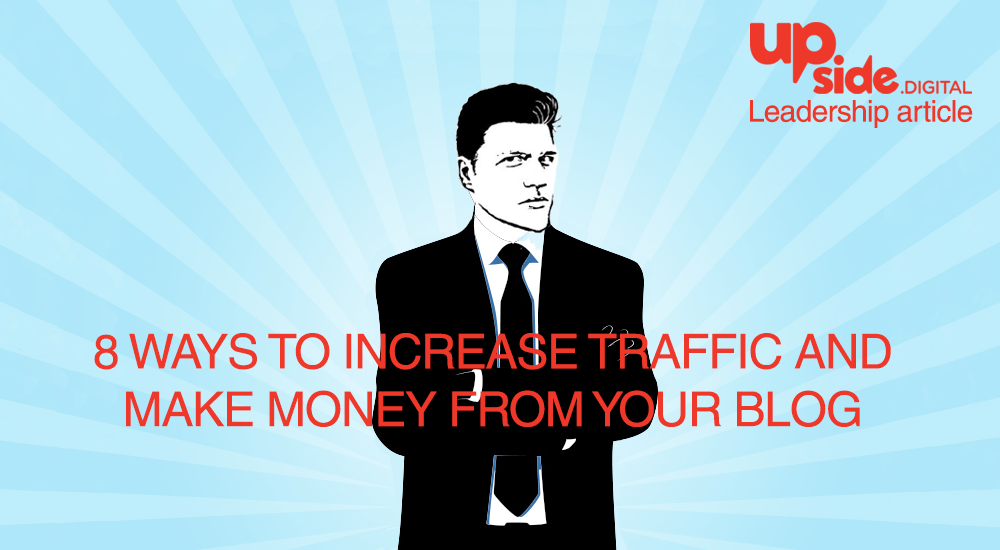Go responsive or go home
It was 2015, fear began to erupt across the globe as word of Mobilegeddon began to circulate. Google had announced that they would be changing their algorithms to favour mobile-friendly design for their users searching on mobile. Panic ensued, web design companies cashed in as businesses the world over hastily set out to fall in line and implement responsive web design before falling into the abyss, never to be found online again.
It was an ominous thought, yet, much like most mass hysteria, the implications did not make headlines, businesses adopted responsive web design and all was well in the world.
The majority of businesses, big and small, accepted this evolution; embracing the future of mobile (and a host of other devices) and understanding the importance of meeting your audience wherever they are. With this in mind, it is interesting to realise that a surprising number of businesses have failed to think beyond responsive websites to uncover that this was in fact just the first layer of in the evolution of responsive design.
Over 50% of emails are now viewed on mobile. With consumers taste growing to be ever more sophisticated; quality expectations heightening just as quickly as your designer produces their ‘best work ever’, consumers have come to expect certain aesthetic standards of viewing when on mobile devices—sans pinch and zoom—and you have to quickly see that this is not only isolated to websites but includes email, too.
In the last year, brands have increased email campaigns by 10% and the average order value has been growing 15% year on year. According to Yesmail’s 2015 benchmark report, mobile clicks account for 58% of all email clicks for brands using responsive design across all of their email marketing efforts. That is 24% more clicks than brands not using responsive design! Yet 32% of brands still have less than half of their campaigns responsive or not at all…
For desktop email campaigns, responsive design emails earned on average 15.7% CTO while non-responsive emails earned 12.7% CTO.
The transition to responsive email is not always a smooth one considering there are numerous different email clients that will each respond differently. With a world of possibilities as well as some limitations, we have compiled some of the best tips and pieces of advice to help you go responsive for email:
1. Design with a single column to give a natural feel for readers who are now accustomed to scrolling
2. Design with fingers in mind. Keep width to a minimum of 320 to 550 px and use whitespace wherever possible so that readers can skim through the content easily
3. Keep subject line lines short. Be mindful of how your subject line looks in mobile, as well as desktop inbox
4. Keep the CTA size to minimum of 44px and ensure that your CTA is front and centre, and clickable
5. Keep all important CTAs above the fold
6. Consider tailoring your CTA depending on the device; for example, using clickable phone numbers for mobile and sign-up button for desktop
7. Keep the header clean, putting navigation in the footer so that users are able to see the main information in the first scroll
8. Design to have maximum impact within 3 seconds. It is suggested that a reader will give 3 seconds to determine whether to read on or discard. With that in mind, does the layout catch your reader at first glance?
9. Keep your copy concise
10. Ensure your Social Media icons are clickable
11. Test your responsive email design and ensure it is compatible across all major email clients
Consumers continue to become more and more comfortable making purchases via mobile, with over 50% of clicks occurring on mobile in 2016. Brands need to make responsive design key in all activities; on all screens. Brands failing to do this risk disengagement, not to mention miss out on huge opportunities to improve CTR and revenue growth.
Related posts
[Creating the perfect email design: Techniques to ensure high conversion] “A user interface is like a joke. If you have to explain it, it’s not that good.” –Martin LeBlanc Making the best email is all about putting yourself into the user’s shoes. Think always about the user, like all good design pieces, then about the […]
Does email marketing belong to the past, or have we only scratched on the surface what this ‘old fashion’ sales channel can do? Well, fact is that its position on the Iron Throne of the ROI Kingdoms has been unchallenged for many years, and the trend is not changing. In fact, we see the opposite […]
When working with bloggers you come across many great writers, passionate and dedicated to their cause of producing great content for their subscribers. After all this is the reason they started their blog. Share the passion and show/teach others what is most valuable to them, and closest to their hearts. Unfortunately most bloggers are not […]